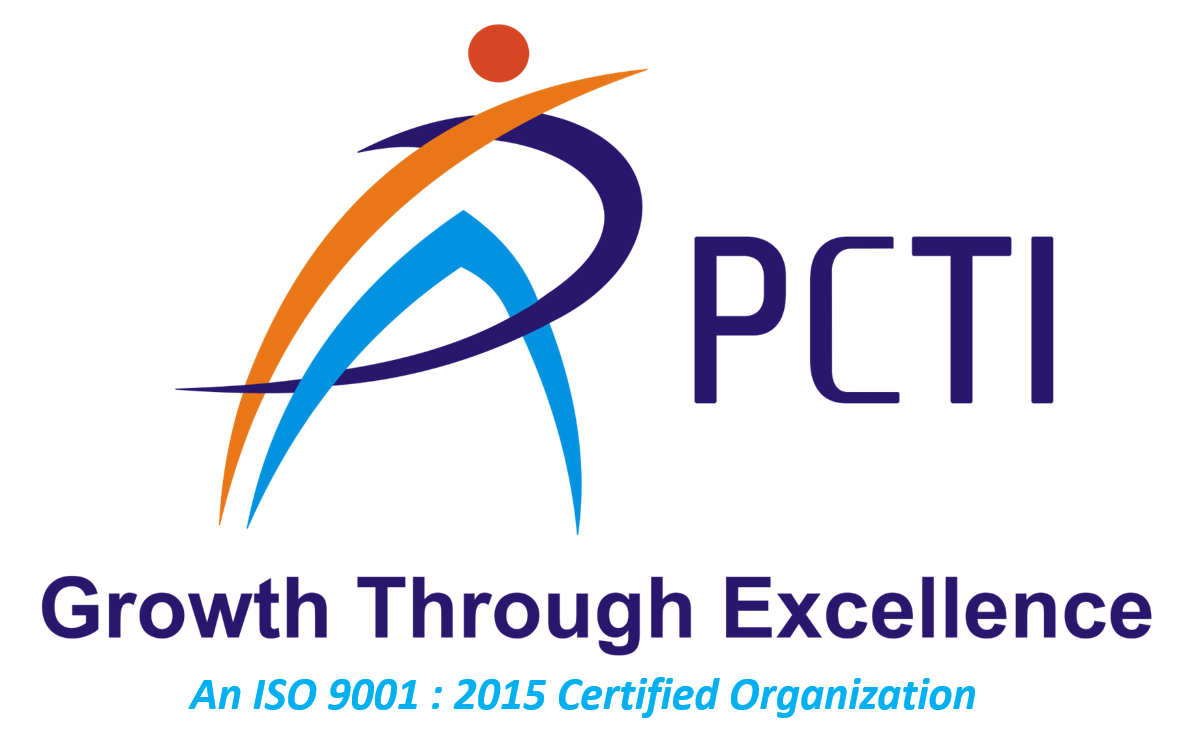Case study
Small businesses cover a huge part of the economy. Therefore there is a need to for small businesses to grow and use fast and efficient methods in their activities.
Today I am going to describe how Google docs, CRM and credit card processing helps small business. In this article, you can also get idea about Google docs, CRM and credit card processing methods. So let's start
So let's start
GOOGLE DOCS
Google sheets, slides and Docs are normally working as a spreadsheet, presentation and word processor program respectively. You can get all these stuff free of cost from Google within its free Google drive service. This site permits users to edit and create any documents on its free Google drive interface which is quite good and you can also share these documents online to your friend if you want in real time.
These three applications are well available as chrome application, mobile app, and web applications for both iOS and android. These three applications are well compatible with Microsoft office file formats. These are well integrated with Google drive which comes by default comes with Google Drive.
It can be used to do various official works. You can create documents, spreadsheets and any kind of presentation through this interface which is quite helpful for the user. Also they are quite confidential when it comes to security.
FEATURES OF GOOGLE DOCS
You can do various official works through these Google docs. You can create documents, spreadsheets and any kind of presentation through this webs interface which is quite helpful for the user. You can also save these documents on your computer in form of text, PDF, Html and ODF format.
You can do real-time editing for any documents in Google docs. These documents can be shared edited and opened by several users at a time. You can get a sidebar chat option available for the edit work if several users are doing an edit on that same document.
This application can easily open two ISO standard document formats which are like office open XML and Open Document. You can also check the format of the document like it is in .XLS or .doc format which is quite helpful for the user.
Some Free Google Tools For Bussiness
- GOOGLE MY BUSINESS
- Google For Retail Businesses
- Google Analytics
Over 100 Billion searches are performed on Google every month. So, if your business is not discoverable on Google, you are losing out on a huge business opportunity. Fortunately, Google makes it easy for small business to list their business on Google products such as Maps, Google+ and on search engine.
I’m sure you haven’t heard about Google Retail yet. This free tool offers solutions for merchants to list their inventory on Google and start shopping AD campaigns. You can create a Trusted Store and display customer rating or manage inventory across Google using Merchant Centre. Google Trusted Stores have to pass a test for reliable shipping and customer service, and in so doing, they earn the right to display a Trusted Store badge.
The ultimate goal of any business is to attract more eyeballs and generate more leads. In the case of companies that sell products or services online (like a cloud accounting software), their website is the only source from where the customer gets to know about the business.
CRM
In CRM (customer management), CRM software is software that is designed to help businesses manage many of the following business processes: Customer data. Customer interaction. Access business information. Automate sales.
CRM is nothing but a database and it is a customer based feature which provides customer input, requirements, direct online communication and especially helpful for customer service centre companies. This helps users to solve the problems of the customer.
FUNCTIONS
CRM helps people those who need sells for their company. This app helps for the sales promotion analysis. You can track the client’s account anytime from its database for any further sales and marketing which is a good thing.
This also provides data warehouse technology which provides the transaction information.
Overall CRM helps users for the marketing campaign and multiple tracking customers for services and several clicks.
FIVE CRM FREE TOOLS
- INSLIGHTLY
- ZOHO CRM
- CAPSULE CRM
Insightly is free for up to 2 users and it come with contact, tasks, and leads, opportunity and project management tools. It also allows for email logging, filtered reports, integrations with cloud storage apps, popular software suites (Office 365 or Google Apps), email clients, accounting software and advanced reporting tools, not to mention Power BI. Its mobile app places these tools at your fingertips and includes features like a mobile card scanner that automatically creates a contact upon scanning.
Zoho offers a powerful platform whose free CRM - though stripped down compared to its paid plans - provides highly effective contact, tasks, leads, opportunity and project management for up to 10 users. It includes advanced filters, basic marketing and customer support automation, team collaboration tools like document sharing and direct messaging, social media integration and standard reporting. Zoho offers a mobile CRM app - which can log calls - and a separate app if you want a business card scanner.
Capsule CRM is a lightweight free CRM for up to 2 users. It gives fairly limited storage, but offers effective contact management tools, email tracking, simple sales reports and a surprising degree of adaptability through official integrations. The limited storage means companies with extensive business data will feel the need to upgrade. The Capsule CRM paid plan is relatively cheap and doesn’t lock you into an annual contract. While the mobile CRM app doesn’t itself scan business cards, the platform allows automatic creation of contact info based on external scanning apps. Many more free tools available for business.
CREDIT CARD PROCESSING
In the 16th century, paper currency became a way to trade commodity resources. However, today a modern payment processor is being used by the merchants through a concept known as software-as-a-service (SaaS).
To handle various transactions from different channels such as debit card, credit card and e- cheque. SaaS payment processor is a very great tool which can be used by a merchant. SaaS process also handles the recurring payment from the merchant. This result in cost reductions, maintains secure and safe payment information and improved transaction processing quality. It also offers a confirmation number which is a payment proof.
Electronic payments are highly vulnerable to fraud and abuse. Misuse of the banking information can led to a great loss. Nonetheless, one way to
lower this fraud and misuse is to use good safe payment processor software. Thus these all are the benefits and a brief detail about the newer technology such as Google docs, CRM and about the process of credit card processing.