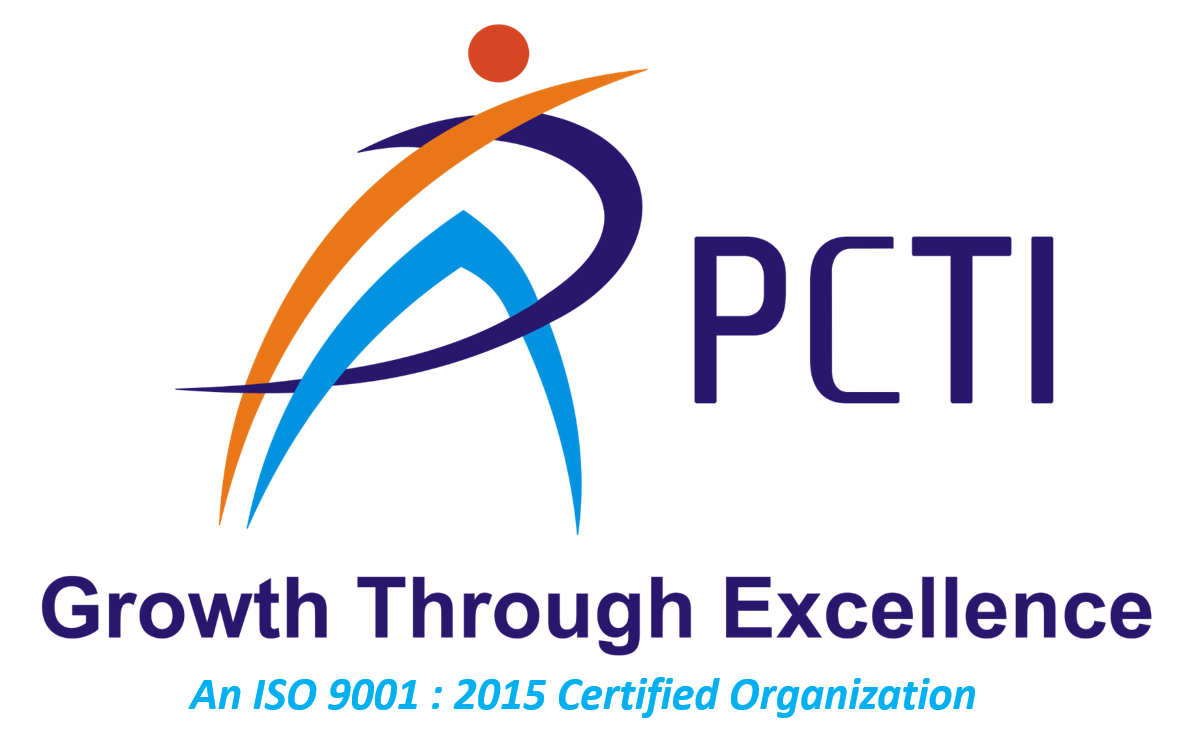Description
Dot net is a bunch of technologies where we can integrate multiple languages syntax into a single umbrella. Web application framework developed by Microsoft that implements the model view controller pattern. It is no longer in active development. It is open-source software, apart from the ASP.NET Web Forms component, which is proprietary.
Syllabus
- Unit 1 ASP.NET Introduction
- What is Classic ASP?
- ASP.NET is NOT ASP
- What is ASP.NET?
- What is an ASP.NET File?
- How Does ASP.NET Work?
- What is ASP+?
- The Microsoft .NET Framework
- NET Frameworks keywords:
- The .NET Framework consists of 3 main parts
- ASP.NET 2.0
- ASP.NET 3.0
- Unit 2 ASP.NET vs. ASP
- New in ASP.NET
- Language Support
- ASP.NET Controls
- Event Aware Controls
- ASP.NET Components
- User Authentication
- User Accounts and Roles
- High Scalability
- Compiled Code
- Easy Configuration
- Unit 3 ASP.NET Web Pages
- Classic ASP
- Dynamic Page in Classic ASP
- Dynamic Page in ASP .NET
- ASP.NET vs Classic ASP
- Unit 4 ASP.NET-Server Controls
- Limitations in Classic ASP
- ASP.NET - Server Controls
- ASP.NET - HTML Server Controls
- ASP.NET - Web Server Controls
- ASP.NET - Validation Server Controls
- Unit 5 ASP.NET-Events
- ASP.NET - Event Handlers
- The Page_Load Event
- The Page.IsPostBack Property
- Unit 6 ASP.NET-Web Forms
- ASP.NET Web Forms
- Submitting a Form
- Unit 7 ASP.NET-Maintaining the ViewState
- Maintaining the ViewState
- Unit 8 ASP.NET Controls
- The TextBox Control
- Add a Script
- The Button Control
- Add a Script
- Ajax Control
- Unit 9 Validation Server Controls
- Introduction
- Compare Validator Control
- Custom Validator Control
- Range Validator Control
- Regular Expression Validator Control
- Required Field Validator Control
- Validation Summary Control
- Unit 10 ASP .Net Bindings
- Data Binding
- Array List
- Sorted List Object
- Unit 11 Introduction to Database Connection
- Introduction
- What is ADO .NET?
- Create a Database Connection
- Unit 12 Introduction to Database Connection
- Introduction
- What is ADO .NET?
- Create a Database Connection
- Create a Database Command
- Create a DataReader
- Bind to a Repeater Control
- Close the Database Connection