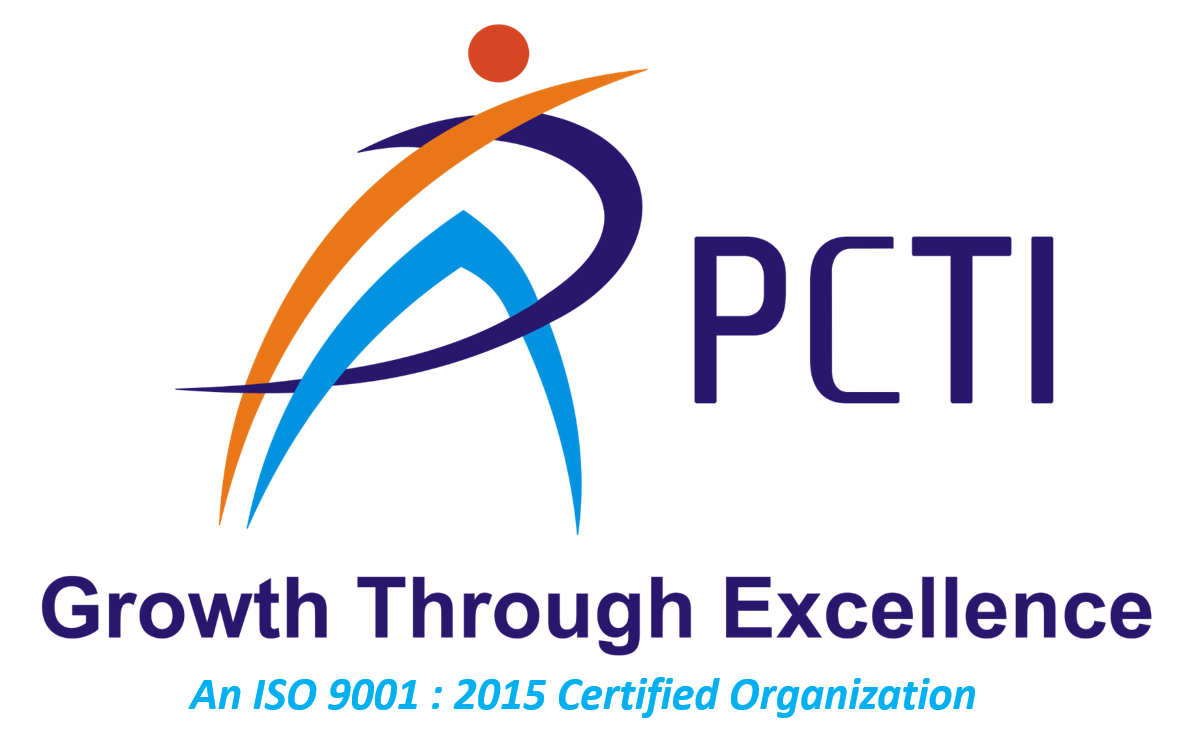Description
It’s the well-liked Operating System (OS) for supercomputers everywhere on the planet. All of the web architecture is made on Linux. It can run over a good range of devices seamlessly. You don’t have to invest in several platforms for every sort of device you employ – there’s a one-for-all solution to profit from. Also, consistent with its creator and most other IT professionals who have used the platform, it's the fastest OS ever. It beats Windows in several ways and is that the most powerful IT platform available. Linux features in a varied application: Once you're an expert in Linux commands, you'll find out how useful Linux is. Here are a few things that you can do after you have learned Linux, like control users and their environments, manage processes effectively, use package managers to manage software, manage disks and file systems.
Syllabus
- Red Hat System Administration I
- Access the command line
- Manage files from the command line
- Getting help in Red Hat Enterprise Linux
- Create, view, and edit text files
- Manage local Linux users and groups
- Control access to files with Linux file system Permission
- Monitor and manage Linux processes
- Control services and daemons
- Configure and secure Open SSH service
- Analyze and store logs
- Manage Red Hat Enterprise Linux networking
- Archive and copy files between systems
- Install and update software packages
- Access Linux file systems
- Use virtualized systems
- Manage Physical Storage II
- Comprehensive review
- Red Hat System Administration II
- Automate installation with Kickstart
- Use regular expressions with grep
- Create and Edit text files with vim
- Schedule future Linux tasks
- Manage priority of Linux processes
- Control access to files with access control lists (ACL)
- Manage SELinux security
- Connect to network-defined users and groups
- Add disks, partitions, file systems to a Linux system
- Manage logical volume management(LVM) storage
- Access networked attached storage with the network file system (NFS)
- Access networked storage with SMB
- Control and troubleshoot the Red Hat Enterprise Linux boot process
- Comprehensive review
- Red Hat System Administration III
- Advance Usage Of Systemctl to Control services and daemons
- Manage IPv6 networking
- Configure link aggregation (Teaming) and bridging
- Advanced Firewall & SELinux
- Manage DNS Caching servers
- Configure email Null Client Server
- Provide block-based storage
- Provide file-based storage
- Configure MariaDB databases
- Provide Apache HTTPD web service
- Write Bash script
- Bash conditionals and control structures
- Configure the shell environment

Course Code CC00007
Duration 40 Hour
Linux
Online & Offline
Course Fees 10000 /-
Online Offer 5000 /-